The Importance of SEO Optimized Images
If you're running a website, then you know how important it is to have high-quality images. Not only do they add visual appeal to your pages, but they also help improve your search engine rankings. This blog post will teach you how to create SEO-optimized images for your website using some simple tips and tricks. By following these guidelines, you can rest assured that your images will rank high in the search engines and bring in more traffic!
Appendix
- How Do Images Increase SEO?
- Choosing the Best File Format
- Use Descriptive Filenames
- Include Relevant Keywords in the Alt Text
- Use Relevant Images
- Creating Responsive Images
- Create an Image Sitemap
How Do Images Increase SEO?

Images can help improve your SEO in a few different ways. First, they can help increase your page views. This is because people will often click on an image to enlarge it or view it in full size. If your image is placed near the top of the search results, then there's a good chance that people will see it and click on it. Secondly, images can also help improve your click-through rate. This is the percentage of people who see your listing in the search results and then click on it. If your image is eye-catching and relevant to the searcher's query, then you're more likely to get that all-important click. Finally, images can also help build your brand. If you use the same images across all of your marketing channels (such as your website, social media, and email newsletters), then people will start to recognize your brand and associate it with certain keywords.
Now that we've gone over some of the ways that images can improve your SEO, let's take a look at how to create SEO-optimized images.
Choosing the Best File Format
There are a few key things that you need to do in order to create an SEO-optimized image. First, you need to choose the right file format. The most common formats are JPEG and PNG, but there are also other less common formats such as GIF and TIFF. JPEGs are best for photos, while PNGs are better for images with text or line art. If you're not sure which format to use, then you can always save your image in both formats and test to see which one performs better.
Use Descriptive Filenames
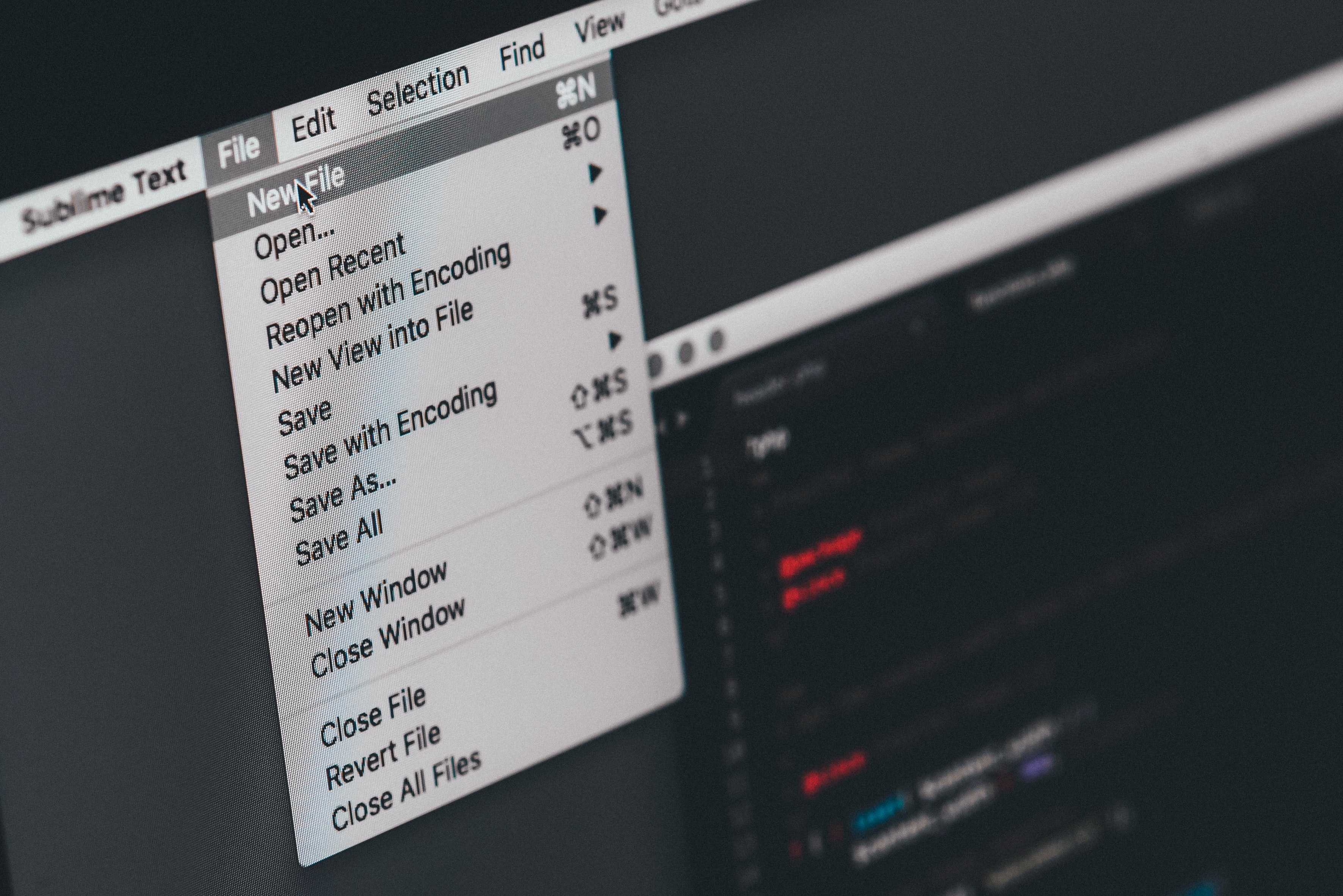
When you save your images, be sure to use descriptive filenames that accurately reflect what is in the photo. For example, if you have a picture of a white flower, don't simply save it as “flower.jpg.” Instead, try something like “white-flower.jpg” or “daisy.jpg.” This will help the search engines understand what is in your image, and they will be more likely to rank it highly. You should be sure to include your target keywords when creating an image file name. This will help the search engines understand what the image is about and index it accordingly.
Include Relevant Keywords in the Alt Text
The alt text is the text that appears when an image can't be displayed. It's also used by search engines to understand what an image is about. Just like with the filenames, you should also include relevant keywords in the “alt” text for your images. Be sure to include your target keywords in your descriptive alt text, as they will help the search engines index your images more effectively.
Use Relevant Images

It's also important that you make sure that the images you're using are actually relevant to your website's content. The search engines will penalize you if they find that you're using irrelevant or unrelated images, so it's important to be mindful of this when selecting photos for your site. Make sure that the images you're using add value to your content and help improve the user experience.
Creating Responsive Images
Finally, you should make sure that your images are actually optimized and responsive for the web. There are several practices you can implement to create responsive and optimized images.
Image Format
Your images should be the right size and format, and they should be compressed to reduce their file size. If your images are too large or not in the correct format, then they will take longer to load, which will hurt your search engine rankings. When it comes to file size, smaller is better. This is because large images can take a long time to load, which will frustrate users and cause them to leave your site. In general, you should try to keep your image file sizes under 100kb. You can use an online tool such as Kraken.io or ImageOptim to compress your images without losing too much quality.
Mobile-Friendly Images

You should also make sure that your images are mobile-friendly. This means that they should be able to load quickly on mobile devices such as smartphones and tablets. Google has stated that they now use a “mobile-first” index when ranking websites, so it's important to make sure your site is optimized for mobile users. One way to do this is to make sure your images are compressed and sized appropriately for mobile devices. You can also use a “responsive” image solution such as the one offered by Cloudinary. This will automatically resize and compress your images for different devices, which will help improve your website's performance on mobile devices.
Image CDN
Another way to improve your website's performance is to use an image content delivery network (CDN). A CDN is a service that stores your images on a global network of servers, which helps reduce the load time of your pages. This is especially important if you have users from all over the world. Some popular image CDNs include Cloudinary and Imgix.
Lazy Loading
You should also consider lazy loading your images. Lazy loading is a technique that delays the loading of images until they are needed. This means that your pages will load faster, and users won't have to wait as long for images to appear. You can use a plugin such as WP Smush to lazy load your images easily.
Create an Image Sitemap
Once all your website's images are optimized, you should create an image sitemap using a tool like XML- Sitemaps Generator to help search engines index your images more effectively. An image sitemap is a special file that you can submit to Google that contains all of the images on your website. This helps Google find and index all of your images, which can improve your website's visibility in image search results.







