A blogger's best friend is the platform they use for their blog. That platform determines their blog design, content they are allowed to post, the type of images they put up, the ease with which they can manage their own blog, the ads they put on their blog, and the special features they can use.
A blogger's best friend is the platform they use for their blog. That platform determines their blog design, content they are allowed to post, the type of images they put up, the ease with which they can manage their own blog, the ads they put on their blog, and the special features they can use.
With the right blog platform, even a technically inexperienced blogger can get their thoughts out on the Internet in an appealing fashion. With the wrong blog platform, however, self-expression becomes clunky, awkward, and frustrating.
For small businesses, for which blogging is a great way to connect with their target audience and share their industry expertise and insight, having a solid blogging platform is essential.
In particular, small businesses require a platform that will integrate with the rest of their website, allow them to achieve a branded look that accurately reflects their business, and provide reliable services so that their content is always available to their target audience.
When it comes to blogging, two of the most widely popular and accessible platforms are Blogger and WordPress. While Blogger was the original blogging platform, WordPress provides a level of customization, ease of use, and sophistication that have earned it a reputation as one of the best platforms available for blogging.
In this article, we'll take a look at both Blogger and WordPress and what they offer to small business blogs and online entrepreneurs in general.
Why Use WordPress? Why Use Blogger?
Both WordPress and Blogger have advantages that make them appealing to certain bloggers. Understanding what each of these blogging platforms is and the advantages it offers to users can help you to get a better idea of why each is so popular.
WordPress
WordPress is an open source content management system. Here's a quick peek inside:
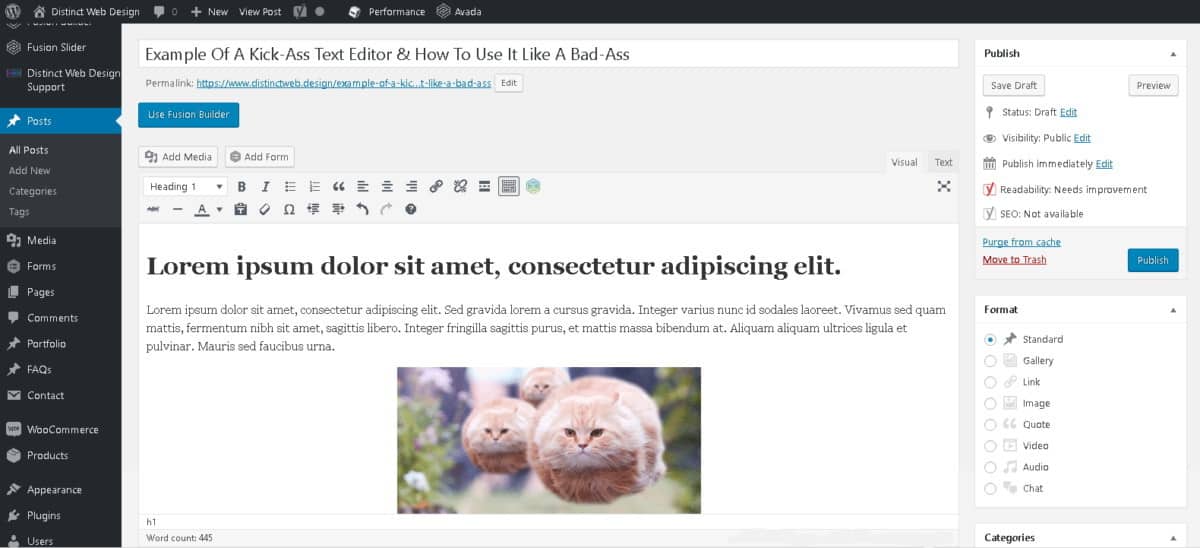
Although it began as a blogging platform, WordPress has evolved beyond that and gives businesses the ability to build both a sophisticated website and a blog on this powerful platform.
WordPress has other advantages for small business blog owners as well. A strong reputation for being highly extendible for designers and developers, plugins that allow for easy customization, the support of a huge WordPress community, and the ability to integrate AdSense all make WordPress a reliable and desirable blogging platform.
Plus, and perhaps most importantly, WordPress allows you to own and control your own blog so you never have to worry about Google shutting down your blog or imposing rules that could affect the content you post.
Blogger (formerly known as Blogspot)
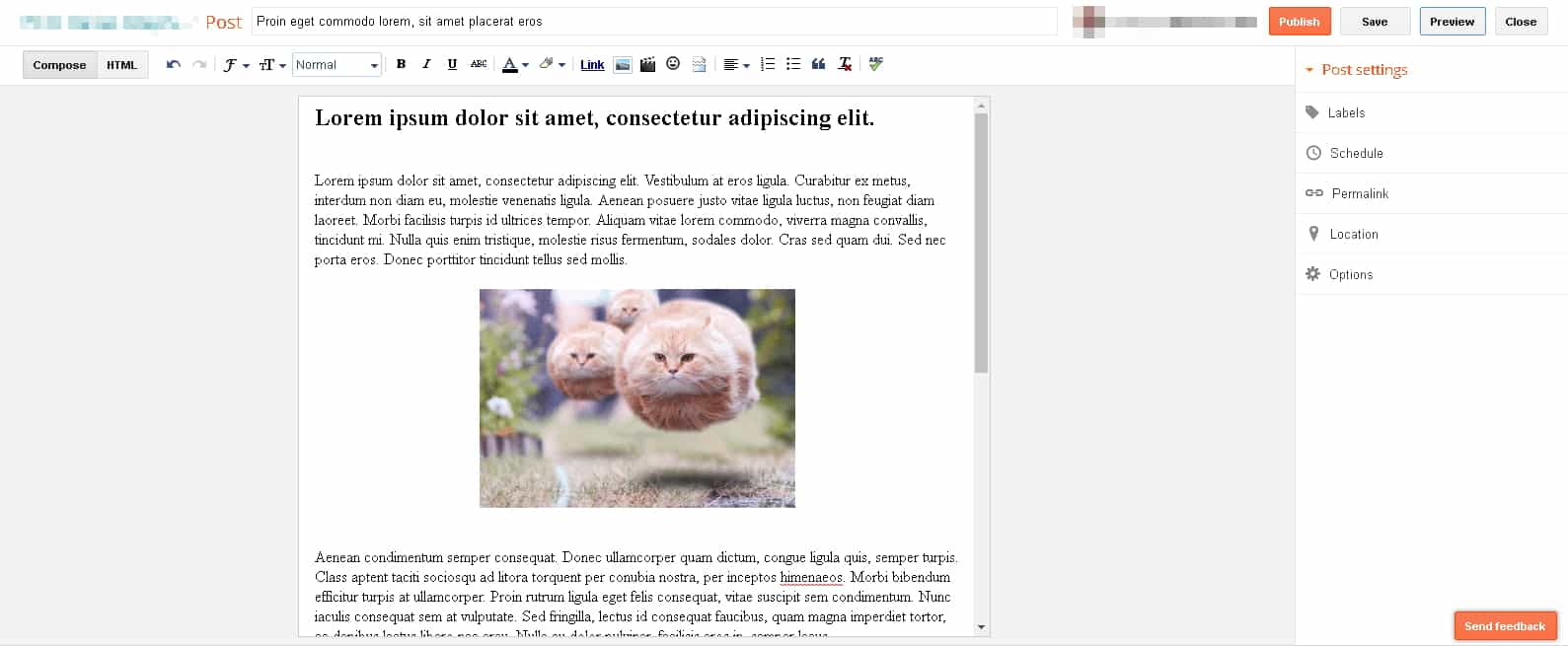
Blogger, formerly known as Blogspot, was founded in 1999 as the first platform dedicated to blogging.
In 2003, Blogger's founding company was purchased by Google.
Under Google's ownership, Blogger blossomed into one of the most popular and useful blogging platforms on the Internet.
For example, Google migrated Blogger to its servers in 2006 so users could take advantage of the company's reliable hosting services.
Google also integrated Blogger into its other programs, such as AdSense (so that bloggers can earn money from Google ads placed on their blogs), Google Analytics, Gmail, and Google Plus.
Blogger is also popular because it offers free domain customization, an exceptionally intuitive user interface, and Google's top-notch security.
On the other hand, Blogger does not offer a content management system for other types of websites. In addition, it has often been used for spamming and blackhat SEO.
Plus, Google controls the blogs on Blogger, which means that it can impose rules regarding content and shut down any of the blogs on the platform at will.
These disadvantages are what have often made WordPress the preferred blogging choice.
|
|
Blogger vs WordPress – Ease of Use & User-Friendliness
Many bloggers are not technically savvy. They start a blog because they want to get their thoughts out for others to see.
In the case of small businesses, they start blogs because they want to showcase their expertise and win over more website traffic and customers by offering relevant and engaging content.
As a result, any blogging platform that is difficult to use, that requires extensive coding, or that is anything less than intuitive to manage and update is probably not going to be the right solution for many bloggers.
In particular, small businesses that are already strapped for time and resources cannot afford to use a blogging platform that takes any more time than necessary to set up and manage.
Both Blogger and WordPress have earned their popularity as blogging platforms in part because they are easy to use.
Is WordPress easy to use?
WordPress has earned itself a reputation as one of the easiest website platforms to use.
In fact, it boasts that an inexperienced user can set up a basic template within five minutes.

The Famous 5-Minute WordPress Install
Of course, developing an entirely customized and functioning website will require a little more time and the support of a web design company. However, the ease with which even inexperienced people can get into blogging through WordPress is unmatched among content management systems.
In addition, WordPress boasts an intuitive user interface (requiring little to no interaction with the software's actual code) that makes interacting with and updating your site easy once it is set up.
The availability of thousands of plugins to help you add functionality as needed, as well as other features (such as automated page creation) make WordPress a very approachable CMS for even technically inexperienced people.
Most bloggers who make the jump from Blogger to WordPress point out that WordPress ultimately offers a more intuitive interface, better plugins, and greater control.
{{cta(‘329ea1b1-1677-48e1-9809-8ec228b76b2a','justifycenter')}}
Is Blogger easy to use?
Like WordPress, Blogger is also very user-friendly. There are a couple of reasons commonly cited for Blogger's ease of use. One is that the interface for setting up and writing a blog post is extremely simple. This interface looks and acts much like a standard Word program.
You simply select the options you want to use in your post, write it, and publish it. Another is the WYSIWYG (i.e., what you see is what you get) interface that allows you to simply drag and drop widgets, images, and whatever else you need all into place. All of your analytics are accessible from a single click.
And, finally, because Blogger is integrated with all of Google's products, doing things like pushing your posts to social media, adding videos, etc. is simple.
Despite its ease of use, Blogger has a few drawbacks that make it less appealing for small businesses.
The biggest of these drawbacks is that Blogger's lack of customization from a design standpoint.
Of course, if you know HTML, CSS, and JavaScript well enough, you can customize any of the standard themes that come with Blogger, but there’s only so much you can do until you hit the proverbial brickwall.
With WordPress, it’s far easier to extend its features and capabilities by way of custom plugins and themes, many of which you can access for free via the WordPress repository or buy via online stores such as CodeCanyon by Envato, Elegant Themes, WP Themes, or ThemeForest, for example.

Envato is one of many places where users can buy premium WP themes.
Alternatively, if you know know how to code in PHP, jQuery, and JavaScript and are fully grounded in HTML and CSS, then you can learn how to build your own themes and plugins from the ground up.
Blogger vs. WordPress – Which One Is Best For Blogging & Why?
As mentioned above, both Blogger and WordPress have pros and cons when it comes to providing a welcoming blogging environment for small businesses, entrepreneurs, or affiliate bloggers.
However, when all of their features are compared, WordPress generally wins out because it simply has more to offer power bloggers and tech-savvy business owners who want to customize their site to meet their visitors’ and customers’ needs as their business grows over time.
Integration With The Website
Blogger was founded in 1999 and has been a part of Google since the early 2000’s. Unfortunately, this long existence means that some of its features and designs are not completely modernized.
WordPress, on the other hand, offers users modern features and designs. This level of modernization is especially important for small businesses, which need to convey a professional and up-to-date look for potential customers.
Control Of The Blog
It is hard for any platform to beat the customization available on WordPress.
From thousands of templates and themes, to thousands of plugins, to the open source code that allows users to modify the program at will, WordPress allows bloggers to achieve the look they want for their blog.
With the assistance of a WordPress experienced web design company (like Distinct Web Design), small businesses can enjoy a blog that reflects their unique personality and branding.
Modernized Features & Design
Blogger allows its users to use Google AdSense to monetize their blogs. WordPress also allows users to integrate AdSense with their blogs. In addition, however, it allows them to monetize their blogs in a variety of other ways, from banner ads to affiliate links.
Greater Customization
It is hard for any platform to beat the customization available on WordPress.
From thousands of templates and themes, to thousands of plugins, to the open source code that allows users to modify the program at will, WordPress allows bloggers to achieve the look they want for their blog.
With the assistance of a WordPress experienced web design company (like Distinct Web Design), small businesses can enjoy a blog that reflects their unique personality and branding.
More Monetization Options
Blogger allows its users to use Google AdSense to monetize their blogs. WordPress also allows users to integrate AdSense with their blogs. In addition, however, it allows them to monetize their blogs in a variety of other ways, from banner ads to affiliate links.
Greater Range Of Features & Functionality
Finally, WordPress is better for blogging because it offers users a wider range of features and functionality.
These are due primarily to the thousands of plugins available either for free or at a low price. These unlimited features and functionality exceed the limited choices available to Blogger users.
Blogger vs. WordPress – Which One Is Best For Ecommerce & Why?
An essential component of many small business websites is e-commerce. It is through e-commerce that small businesses can reach a wider audience and make more sales than would have been possible through a brick and mortar store. That is why it is important for small businesses to select a blogging platform that also provides a strong e-commerce component.
E-commerce is possible through the Blogger platform. You can use Google features such as Google Checkout and the Google Trusted Stores program to build e-commerce features into your site and to prove the reliability of your store. In addition, you can add widgets, such as ECWID, to your Blogger site in order to make it an online store. Blogger also offers some store templates that you can integrate into your blog.
The problem with the Blogger e-commerce features is that they are designed as secondary additions to a platform that is primarily designed for blogging. Templates, widgets, and Google features are all additions to a site that remains, at its core, a blog. In addition, as with many of the options available through Blogger, there are limited choices when it comes to designing an e-commerce store.
WordPress, on the other hand, offers e-commerce options that are both diverse and focused on e-commerce (instead of just on blogging).
For example, WordPress offers numerous e-commerce plugins and themes designed to set up a designated e-commerce site on your store.

WooCommerce is by far one of the most popular ecommerce solutions out there to date, and it's compatible only with sites that are actively hosting WordPress as their primary CMS.
This site can stand in addition to your regular website and your blog, so you can have a space focused solely on selling your products and services.
The most well-known and easy to use plugin for WordPress is WooCommerce, though many other plugins exist as well. Thanks to this diversity, ease of use, and designated e-commerce space, WordPress stands out from Blogger as the preferred e-commerce platform.
{{cta(‘329ea1b1-1677-48e1-9809-8ec228b76b2a','justifycenter')}}
WordPress Feature Breakdown
WordPress offers many features that make it a simple and appealing choice as a blog platform. Following are a few of the most important features available through WordPress
- WordPress Posts, Pages, Categories, Tags, & Excerpts
- What Are Posts?
Posts refer to any content that you add on a regular basis. For example, any entries on your blog would be considered posts. Posts appear on your pages.
- What Are Pages?
Pages are any content that you do not regularly update or replace. For example, your home page, your About Us page, and your contact information would all be contained on pages. Your pages are what contain the posts that you create.
- What Are Categories?
Categories are sections for your content. For example, your blog posts might be divided into a variety of categories. Each post can be filed under more than one category.
- What Are Tags?
Tags are labels you can add to your content to more specifically describe what the content is about. They are more detailed than categories. You can apply up to 15 tags per WordPress post.
- What Are Excerpts?
An excerpt is a brief summary of a post. It appears in RSS feeds and other places where a brief description of your post is required.
- WordPress Text Editor
Trackbacks are signals you send to other sites to let them know that you have linked to them. Pingbacks are notifications you receive when someone links to your WordPress site. WordPress allows you to easily monitor both trackbacks and pingbacks through your comments moderation screen.
- Monitoring & Controlling Comment Spam Or Disabling Comments Altogether
WordPress provides you with an array of tools to use to monitor spam in your blog comments and/or to disable comments altogether. These tools allow you to exercise a great deal of control over the sometimes annoying or unsavory responses your content receives online.
- Trackbacks & Pingbacks
Trackbacks are signals you send to other sites to let them know that you have linked to them. Pingbacks are notifications you receive when someone links to your WordPress site. WordPress allows you to easily monitor both trackbacks and pingbacks through your comments moderation screen.
- Sharing Content To Social Media
When you create content on your WordPress site, you want to share it to social media (and get your users to do so as well) in order to get more attention to your site.
WordPress uses a variety of social media plug ins to allow you to both share your content and to make sharing of your content on social media available to your users. These plug ins have proven to significantly increase the amount of social activity WordPress content receives by a large.
- Toggling Between HTML & Text Mode
WordPress simplifies the process of toggling between HTML and text mode by placing tabs in the upper right corner of your post editing screen. You simply click on the tab to switch whenever you need to.
- No Paid Support!? No, But The WordPress Community Is Freaking Amazing!
One criticism often made of WordPress is that there is no paid support available if you run into problems. However, one of the strengths of WordPress is the active and large WordPress community available to offer support through forums and messages.
Because of the size of this community, and its high activity level, you can find solutions for almost any problem you encounter with WordPress, because either someone will have solved that problem before, or you can crowdsource the solution by consulting with this large and creative community.
Blogger Feature Breakdown
- Blogger Text Editor
Blogger is known for its incredibly simple interface that allows users to create and post blog entries within a matter of minutes.
In keeping with this reputation, Blogger's text editor is available through the “New Post” button on the dashboard after you log in to your Blogger account. You can then write and publish your post or save it.
In addition, under the “Posts” tab, you can edit any current posts you have, preview changes, update published posts, and more.
- Integrated Anti-Spamming & Comment Management
Blogger comes with integrated anti-spamming and comment management capabilities. These capabilities make it possible to establish whether or not comments are allowed on your blog, enable you to monitor, approve, or delete comments, and more.
In addition, Blogger only accepts a total of 5 HTML tags and gives you the option of requiring commenters to enter a code to prove that they are human before their comments are published.
- Trackbacks & Pingbacks – Do They Exist On Blogger?
Trackbacks are possible to activate through your Blogger account. However, pingbacks are not possible through the Blogger platform.
- Sharing Content To Social Media
Blogger does not allow you to automatically share posts on social media. You have to copy and paste the link to your blog into your social media platform each time you want to share your content. However, you can get your readers to share your content by adding social media share buttons to the bottom of your Blogger blog.
- Blogger Limitations
Despite its many advantages, Blogger also has a number of limitations that can inder a small business looking to establish a thriving online presence. Here are a few of its major limitations:
- Storage
Blogger only allows for 1 gigabyte of image storage for your blog. If you use Google Plus, you only get 15 gigabytes of image storage.
- Page Size
Blogger also limits the size of your pages to 1 megabyte. This can make it difficult to get your point across or to write an in-depth article.
- Customization
From plugins to designs, Blogger offers much fewer customization options than does WordPress.
- Ownership
As has been mentioned above, Blogger does not give you full and unlimited control over your blog. Instead, Google retains final say in the presence and content of your blog.
- Blogger Templates & Gadgets Versus WordPress Themes & Plugins
If you want to customize your Blogger blog, you can use templates and gadgets. Templates are design outlines for your blog, while gadgets are apps that can be used to add functionality to a Blogger blog. In WordPress, themes take the place of templates, and plugins take the place of gadgets.
The primary difference between Blogger and WordPress when it comes to these features is the diversity available. In general, there are many more WordPress themes and plugins than there are Blogger themes and gadgets. As a result, you have more options for building a customized, branded blog when you use WordPress.
Blogger vs WordPress – Pricing & Ongoing Costs
- Hosting Costs
When it comes to hosting, Blogger is completely free. WordPress will generally require you to use a separate host. As a result, you can expect to pay a hosting fee if you use WordPress. However, because you can host your WordPress site anywhere you want, you retain control over which host you use (and, therefore, how much you pay in hosting fees).
- WordPress & Blogger Are Both Free To Use, But Here’s What You Should Know…
WordPress is free to use and set up yourself. However, you should be aware of the fact that your website needs may extend beyond what you can manage using the free setup options in WordPress. For small businesses in particular, you need the customization, analytics, templates, and storage provided by WordPress' business option, which costs about $25 a month.
Blogger, on the other hand, never costs anything to use. The only possible cost you would incur would be purchasing a custom domain name, which Blogger would then allow you to use on the platform for free. However, you should be aware of the fact that, while you may not pay anything in fees to Blogger, you pay for your blog in other ways. For example, you do not retain unfettered ownership of your blog. You are limited when it comes to the templates, designs, and gadgets you can use. And, you are limited when it comes to image storage and page size.
You may also find that Blogger is easier to use without the help of a web design company, while professional support may be needed to help you get your WordPress blog customized to your needs.
However, when you use Blogger, you experience an older, more cookie-cutter look, and limited options. When you use WordPress, even if you have to pay for the assistance of a web design company, you enjoy access to WordPress' open source flexibility and customization possibilities that allow you to implement the branding and functionality your site needs to reach your target audience.
If you want to use WordPress, we here at Distinct Web Design can help. We have created dozens of WordPress websites at competitive prices for small businesses. We can help you to identify which features your website needs and help you to get a customized, professional, and beautiful WordPress website up and running on your budget.
- Free vs. Premium WordPress Plugins & What To Watch Out For…
You can obtain numerous free WordPress plugins for your site. These plugins add functionality to your site (i.e. allowing your e-commerce site to accept payments through PayPal). However, you need to watch out for free plug ins. Some of them are excellent, while others are outdated, or prone to hacking due to security issues.
If you want to avoid the potential issues inherent in free plugins, you may want to opt for premium WordPress plugins. These plug ins can cost anywhere from $30 to $100 each. However, they are more likely to offer you the security, the updated functionality, and the power you need on a small business website.
- What Are Gadgets On Blogger & How Do They Compare To WordPress Plugins?
Gadgets are applications written in HTML or JavaScript that can be incorporated into your blog on the Blogger platform. Blogger offers a relatively diverse array of these gadgets. They are sometimes also referred to as widgets. They allow you to do things such as integrate chat into your site, share images with visitors, and incorporate news into your blog.
Gadgets are similar to WordPress plugins in that they add functionality to your site. However, WordPress plugins far outnumber Blogger gadgets, and the features they can implement tend to be more sophisticated and comprehensive. For example, you can use WordPress plugins to check your blog's comments for spam, build web pages, and upgrade your site's security.
- Blogger Support vs. WordPress Support
WordPress does not have professional support but does have a strong community of users who support and troubleshoot for each other. This community has a proven track record of helping to crowdsource solutions for problems, providing suggestions for reworking the open source code, and encouraging each other toward more efficient and productive uses of WordPress.
Blogger offers very little in the way of support for its platform. There is an online forum, as well as instructions online for using the platform. However, a smaller community on the forum, as well as a lack of professional support to make up for the thinner community support, makes it harder to manage any problems you encounter with the Blogger platform.
Blogger vs WordPress – Ad Monetization Pros & Cons
oth Blogger and WordPress allow you to monetize your blog through the use of ads. Each platform’s system has its pros and cons. Understanding the best monetization path for your blog means understanding what each platform has to offer you. Following is a look at the ad monetization pros and cons for Blogger and for WordPress.
Adsense on Blogger
Blogger allows you to monetize your site through the use of AdSense. In order to integrate AdSense into your Blogger account, you simply fill out a form. Once your application has been approved, you can place advertisements in your blog.
You can choose the colors and layout of the ads to make sure it looks good with your blog design. You then earn money every time an ad on your blog is clicked on, and you are paid once you accrue a certain amount of earnings from those ads (typically $100).
Advantages & Disadvantages
The main advantage of using AdSense in Blogger is the fact that it is very simple (and free) to do. Because both Blogger and AdSense are owned by Google, integrating AdSense into your blog takes a matter of moments and a wait of a couple of days to receive approval.
As a result, you can begin making money from your blog very quickly. You also receive detailed analytics regarding how the program is working on your site and what kind of interest visitors are showing in the ads placed on your site.
Unfortunately, AdSense does have some disadvantages. It can take awhile to earn the $100 necessary to get paid from AdSense. The ads often look unprofessional, and you cannot use any other similar service alongside your use of AdSense. These limits can make AdSense less appealing to business owners looking for more flexibility and faster results from their monetization efforts.
AdSense on WordPress
While AdSense is not quite as easy to integrate on WordPress, it is possible to use this service on your WordPress site. Following is a look at some of the advantages and disadvantages to using AdSense on your WordPress blog.
Advantages & Disadvantages
Using AdSense on your WordPress site typically requires the use of a plugin to simplify the process. Once your application is approved, you can use this plugin to find, place, and manage ads on your website. The main disadvantage to using AdSense on WordPress is that the process is a little more complex than it is on Blogger. As a result, it may take a little more time to successfully get AdSense up and running and to learn how to manage your ads.
However, WordPress offers users the advantage of exercising greater control over their AdSense experience. For example, the plugin allows users to create mobile-friendly ads with just a single click. Users can also choose exactly where they place ads, and even identify pages where they do not want any ads placed. This level of customization allows users to enjoy a more individualized experience when it comes to monetizing their blogs.
Blogger vs WordPress – Conclusion
When it comes to enjoying a blog that is customized and versatile, it is hard to beat WordPress. While Blogger offers a sound basic blog platform, it lacks the combination of sophistication and ease of use that characterizes WordPress. If you are interested in learning more about how a WordPress blog or website might help your small business, we here at Distinct Web Design can help. Contact us today.
Blogger vs WordPress – Conclusion
When it comes to enjoying a blog that is customized and versatile, it is hard to beat WordPress. While Blogger offers a sound basic blog platform, it lacks the combination of sophistication and ease of use that characterizes WordPress. If you are interested in learning more about how a WordPress blog or website might help your small business, we here at Distinct Web Design can help. contact us today.

Pingback: газовый котел напольный
Pingback: canadian discount pharmacies