
WooCommerce, an e-commerce plugin for WordPress, is one of the most popular platforms for online stores. It powers 26 percent of the top 1 million e-commerce stores globally, and surpasses both Shopify and Magenta in total users.
With the same flexibility, free open source coding, and ease of use that define WordPress, it is no wonder that WooCommerce is so popular. Keeping an online store running smoothly, however, requires more than a plug n' play approach.
As with any site, regular maintenance is a must. While the typical maintenance tasks are necessary, there are some special considerations when it comes to WooCommerce.
Test updates within a sandbox environment.
Updates are crucial to maintaining the security, functionality, and compatibility of all aspects of your online store. However, updates can occasionally cause issues on a website. If, for example, the update is not compatible with all of your plugins, all or part of your e-commerce website may become non functional.
While hiccups in website functionality are never ideal, they can devastate an online store by preventing sales, driving away customers, or causing the loss of critical customer data. That is why you should test every update within a sandbox environment before implementing it on your site.
A sandbox environment is one that isolates the update from the rest of the website. The sandbox allows the update to run as if it were on your site so you can see its impact, but it prevents any issues from affecting your actual website.
Because you need to protect your website from potential problems caused by an update, you should hire a WordPress developer to test and implement these updates for you.
By installing updates within this staging, or testing, area first, your WordPress developer can carefully monitor, identify, and resolve issues before they impact your site's performance.
Test all other website changes in a staging area as well.
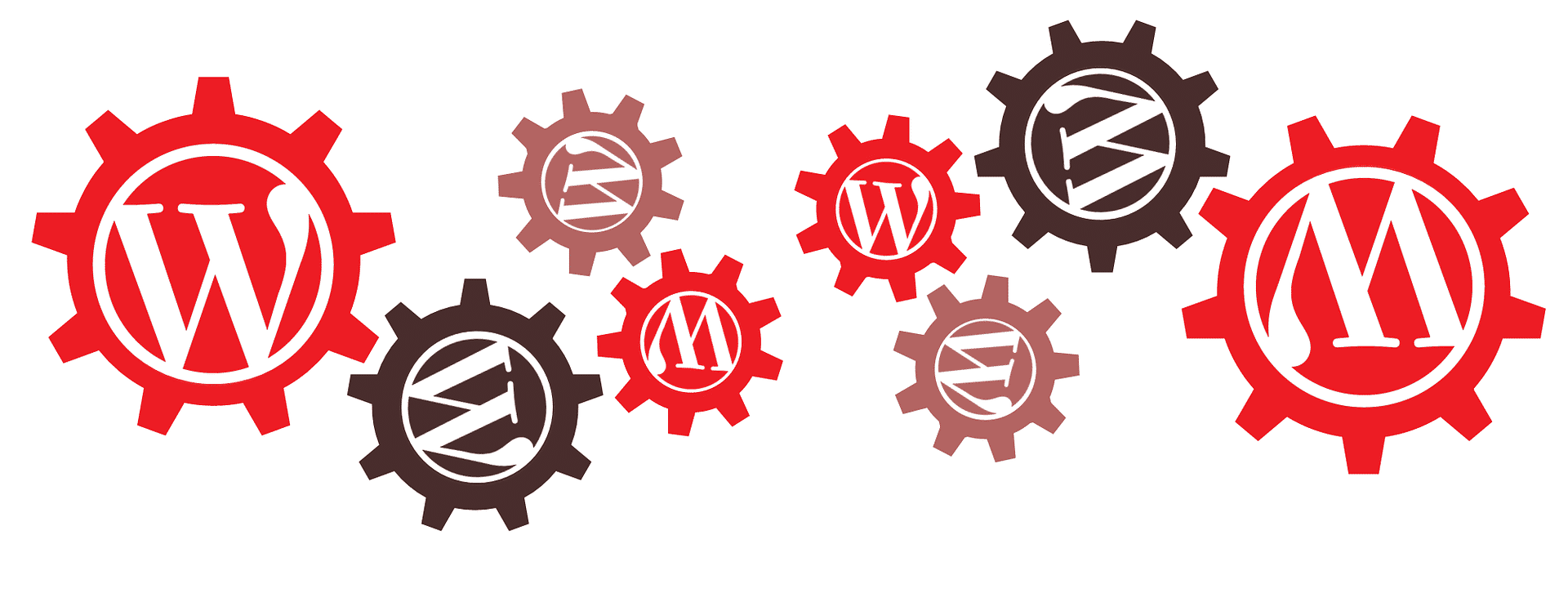
Because of the importance of your online store, and the data that it contains, you must do what you can to avoid any issues that would compromise the performance of that site.
As a result, the sandbox environment is also an important WooCommerce maintenance tool to use for any other changes you make on your website, including backups and plugins.
When you make a backup of your site, check to ensure that the backup will work properly if you need it.
In addition, ensure that plugins are compatible with the other elements of your e-commerce store. If you are updating your PHP language, use the sandbox to see how your website will respond.
Only install these items when you are sure that they will not interfere with your site's performance.
Backup your WooCommerce site every single day.
Regular backups are also essential for any website. In the event of error, security breaches, natural disasters, or other emergencies, you need a way to quickly restore your site.
For e-commerce websites, however, backups are even more critical, and a little more complicated. A WooCommerce site processes orders every day. That means that the site itself is always changing.
If, for example, you backup your site in the morning, and experience a site crash in the evening, you may lose an entire day's worth of orders, even with your backup.
As a result, frequency is key when it comes to this WooCommerce maintenance task. Consider storing copies of your site (1 Frequently, at least daily and (2 Automatically so you never forget a single backup.
In addition, you will need to back up your WooCommerce website before implementing any updates or security patches, even those that you have already tested and approved within the sandbox.
While frequent backups are an essential part of your WooCommerce maintenance, you should consider them a last resort. If an issue arises, first hire professional WordPress support to try to resolve the problem before implementing a system restore.
Conduct 24/7 monitoring of your site.
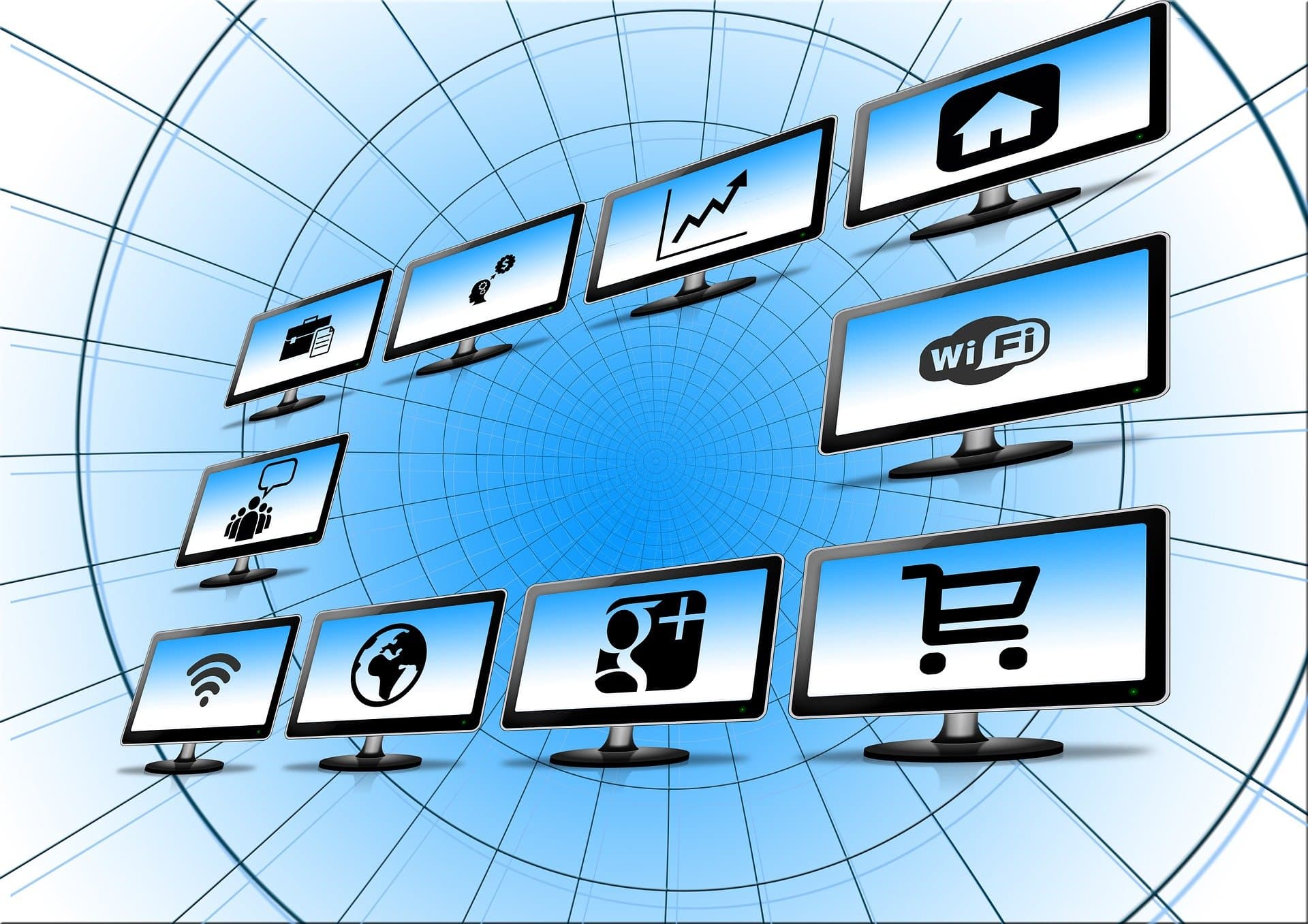
The most effective WooCommerce maintenance is proactive, in order to prevent problems, rather than reactive to problems that already exist. In order to stop issues before they harm your business, you need 24/7 monitoring of your site.
Because e-commerce websites handle large amounts of sensitive customer information, this monitoring should prioritize security.
For example, your site should possess strong firewalls, malware scanning software, and intrusion detection that can identify and stop unauthorized attempts to access your site.
You should also monitor the use of security best practices when it comes to your site. For example, regularly check for the following:
- Password best practices
- Two-factor authentication
- Updated SSL certificate
- Hacking protection
In addition to security monitoring, you should keep track of the following elements of your WooCommerce site:
- Uptime (Which should be at least 99.9 percent)
- Page load speeds
- Sales trends
- Traffic volume and trends
Keeping an eye on these aspects of your site can quickly alert you to any issues before they become major problems.
Optimize your WooCommerce database.

Every time you add a product to your WooCommerce site, or close a sale, your WooCommerce database stores information. Over time, the database can become so bloated with data that it impacts the performance of your site.
In order to prevent performance problems, you should regularly optimize your database. This process involves (1 Removing old or unnecessary data and (2 Checking plugin configurations.
By deleting unneeded data (Such as product information for products you no longer sell) and streamlining plugin configurations to reduce the space they take up, you can reduce database size and keep your website functioning smoothly.
Optimizing your WooCommerce database is a WordPress maintenance task your WordPress developer should complete within a sandbox. Once completed, they should check the database's functionality to ensure that no issues will arise on your site because of the cleanup.
Your WooCommerce site is your company's bread and butter. Keep it running smoothly with regular maintenance, including specific tasks tailored to the needs of your online store.
In addition, make sure to hire professional WordPress support to complete these tasks. Here at Distinct, we can handle updates, plugins, patches, backups, security, and database optimization to create thriving WooCommerce stores.
